Amidst the golden hues of dawn, Emily stood in her backyard, her gaze fixed on the latest addition to her golfing journey – an outdoor golf simulator. Gone were the days of driving to the range or waiting for perfect weather to practice her swing. With technology as her ally, she could now delve into the intricacies of golf, exploring famous courses and fine-tuning her skills, all from the comfort of her home.
This narrative isn’t just Emily’s; it’s becoming increasingly common among women golfers seeking convenience, flexibility, and the sheer joy of honing their game in their own space. In this digital era, outdoor golf simulators have emerged as a pivotal tool for lady golfers, offering a blend of realism, performance analytics, and endless opportunities to play, regardless of the weather or time of day.
Why Outdoor Golf Simulators Are a Must-Have for Lady Golfers
Outdoor golf simulators have revolutionized the way golfers practice and enjoy the game. For women, these simulators offer a safe, private space to work on their game without the pressures often found at public ranges or courses. The key benefits include the ability to play year-round, access to immediate feedback on swing mechanics, and the opportunity to play on world-renowned courses without leaving home.
Statistically, regular practice on a simulator can lead to measurable improvements in a golfer’s game. For instance, users report an average reduction in their handicap by up to 30% within a year of consistent practice, showcasing the simulator’s role in enhancing accuracy, distance, and overall game strategy.

Best Outdoor Golf Simulators for Ladies
Selecting the best outdoor golf simulator for ladies involves considering factors like accuracy, ease of use, features tailored to skill improvement, and versatility for home use. Here’s a list of top outdoor golf simulators that stand out for their quality and suitability for female golfers:
1. SkyTrak
- Key Features: SkyTrak is celebrated for its high accuracy in shot analysis, providing real-time feedback on ball speed, launch angle, spin, and distance. Its portability makes it ideal for outdoor setups, allowing for flexibility in practice locations.
- Why It’s Great for Ladies: Its user-friendly interface and engaging software options cater well to both beginners and advanced players. The affordability relative to its precision makes it an excellent value for lady golfers looking to practice or play virtually without a hefty investment.
2. Foresight Sports GC2
- Key Features: The GC2 by Foresight Sports delivers professional-level accuracy and reliability. It’s designed for both indoor and outdoor use, capturing ball flight data with high precision through its stereoscopic camera system.
- Why It’s Great for Ladies: Its ease of setup and use, combined with detailed feedback, helps female golfers focus on improving specific aspects of their game, from swing mechanics to shot consistency.
3. TrackMan 4
- Key Features: TrackMan 4 is the pinnacle of golf simulation technology, offering dual radar systems for unmatched data accuracy on ball flight and club path metrics. It’s widely used by professional golfers and coaches for its detailed analysis and virtual golf experiences.
- Why It’s Great for Ladies: Though on the pricier side, its comprehensive feedback and ability to simulate play on world-famous courses make it a fantastic tool for serious lady golfers focused on game improvement and experiencing global golf courses from home.
4. FlightScope Mevo+
- Key Features: The Mevo+ is a portable launch monitor that offers great versatility and accurate performance data. It supports outdoor use with ease, providing feedback on a wide range of data points including carry distance, ball speed, and spin.
- Why It’s Great for Ladies: Its portability and affordability, combined with comprehensive performance analysis, make the Mevo+ an excellent choice for women seeking a balance between high-quality feedback and convenience.
5. OptiShot 2
- Key Features: OptiShot 2 stands out for its affordability and ease of use, making it accessible for beginners and casual golfers. It offers a fun and engaging way to practice golf at home with simulated courses and driving range practice.
- Why It’s Great for Ladies: It’s an ideal choice for lady golfers new to the game or those who enjoy casual practice without the need for detailed analytics. Its simple setup and entertaining interface promote regular practice and improvement.
How TheGolfingLady.com Supports Women Golfers in Choosing Simulators
Understanding the nuances of golf simulators and choosing the right one can be daunting. TheGolfingLady.com serves as a comprehensive resource, offering insights, reviews, and recommendations on golf simulators suitable for women. By focusing on the unique needs of female golfers, the platform ensures that every lady golfer can make an informed decision, selecting a simulator that not only fits her space but also aligns with her golfing goals and preferences.
Essential Components of an Outdoor Golf Simulator
Setting up an outdoor golf simulator requires several essential components to ensure an optimal golf simulation experience. Let’s explore these components:
- Launch Monitor: A launch monitor is a key component of an outdoor golf simulator. It measures various data points, such as ball speed, launch angle, and spin rate, providing golfers with valuable insights into their shots. A high-quality launch monitor is crucial for accurate ball flight tracking and realistic simulation.
- Golf Mat: A golf mat provides a realistic hitting surface for golfers, simulating the feel of grass on a golf course. It also helps protect your clubs and provides stability during shots. Look for a golf mat that is durable, non-slip, and designed to withstand the impact of golf shots.
- Golf Net: A golf net is an essential safety feature for outdoor golf simulators. It helps contain golf shots, preventing errant shots from causing damage or injury. A high-quality golf net should be sturdy, durable, and large enough to capture shots from various angles.
Unveiling the Importance of High Portability
Portability is a key feature of outdoor golf simulators, offering golfers the flexibility to set up their simulator wherever they choose. Let’s explore the importance of high portability in outdoor golf simulators:
- Indoor Use: Outdoor golf simulators provide the perfect solution for indoor golf use. With their portability, they can be set up in basements, garages, or any indoor space with enough room. This versatility allows golfers to enjoy golf simulation year-round, regardless of weather conditions.
- Easy Setup: The portability of outdoor golf simulators makes them convenient to set up. Many simulators come with lightweight, collapsible frames that can be easily assembled and disassembled. This allows golfers to quickly set up their simulator and start practicing without any hassle. The ease of setup adds to the overall convenience and enjoyment of using an outdoor golf simulator.
- On-the-Go Simulation: The high portability of outdoor golf simulators makes them perfect for golfers who are constantly on the go. Whether you’re traveling, visiting friends, or going on a golfing vacation, outdoor golf simulators can be easily transported and set up wherever you have enough room to swing your club. This means you can take your golf simulation experience with you wherever you go, ensuring that you never miss a chance to practice your swing.
The Role of Video Playback and Storage
Video playback and storage play a significant role in outdoor golf simulators, enhancing the simulator experience and providing valuable data points. Let’s explore their importance:
- Video Playback: Outdoor golf simulators use video playback to analyze golf shots and provide visual feedback. Recording your swing allows you to review and study your technique, identify any swing flaws, and make necessary adjustments. This video playback feature is instrumental in understanding your golf game and improving your performance.
- Data Points: Video playback provides valuable data points, such as ball speed, launch angle, and club data. These data points help golfers analyze their shots and gain insights into their performance. By studying data points, golfers can identify areas for improvement, refine their technique, and optimize their golf game.
- Storage: Outdoor golf simulators often include storage options for recorded videos and data points. This allows golfers to save and review their shots at a later time, compare their performance, and track their progress over time. Having access to stored videos and data points can be valuable for ongoing improvement and development as a golfer.

Creating an Unrivaled Simulator Experience
Outdoor golf simulators are designed to provide golfers with an unrivaled simulation experience, offering the perfect fit for golf enthusiasts. Let’s explore how outdoor golf simulators create this exceptional experience:
- Simulator Experience: Outdoor golf simulators aim to replicate the feel and challenges of playing on a real golf course. By creating a virtual golf course, golfers can experience the same excitement, strategy, and skill required to navigate a golf course. The simulator experience is enhanced through realistic graphics, customizable settings, and accurate ball flight tracking, creating an immersive golf experience.
- Virtual Golf Course: Outdoor golf simulators offer a wide range of virtual golf course options. Golfers can choose from famous courses around the world, play in different weather conditions, and customize their experience to fit their preferences. This variety adds excitement and diversity to the simulator experience, ensuring that golfers never get bored or complacent.
- Perfect Fit: Outdoor golf simulators provide a perfect fit for golfers looking for a customizable and tailored golf experience. With adjustable settings, golfers can fine-tune their simulator to match their skill level, practice specific shots, and focus on areas for improvement. This level of customization ensures that every golfer can create their perfect simulator experience and work towards achieving their golfing goals.
Setting up Your Own Outdoor Golf Simulator
Setting up your own outdoor golf simulator can be an exciting and rewarding project. Let’s explore the key considerations for a successful setup:
- Space: Before setting up your outdoor golf simulator, evaluate the available space. Ensure that you have enough room for swinging a golf club comfortably and safely. Consider the height, width, and length of the area to ensure it can accommodate the simulator components and allow for a realistic golfing experience.
- Equipment: Determine the essential equipment needed for your outdoor golf simulator setup. This includes a launch monitor, golf mat, golf net, enclosure, projector, and computer. Research different options, compare features, and choose high-quality equipment that fits your budget and meets your needs.
- DIY or Professional Installation: Decide whether you will set up the outdoor golf simulator yourself or enlist the help of professionals. DIY setups can be cost-effective, but require time, effort, and technical knowledge. Professional installations may be more convenient, ensuring that the setup is done correctly and optimizing the simulator experience.
The Right Space for Your Simulator
When setting up an outdoor golf simulator, it’s important to have the right amount of space for a realistic and comfortable golf simulation experience. Let’s explore how to determine the right space for your simulator:
- Enough Room: Ensure that you have enough room to swing a golf club comfortably and safely. Measure the height, width, and length of the space to ensure it can accommodate the simulator components and allow for a realistic golfing experience. Having enough room will prevent any restrictions on your golf swing and ensure optimal simulator performance.
- Indoor Use: If you plan to set up your outdoor golf simulator in an indoor space, such as a basement or garage, make sure the area has adequate ceiling height, lighting, and ventilation. A minimum ceiling height of 10 feet is recommended to allow for proper club movement and ball flight.
- Golf Simulator Setup: Consider the overall layout and setup of your outdoor golf simulator. Ensure that there is enough room for all the components, including the launch monitor, golf mat, golf net, projector, and enclosure. A well-planned and organized setup will enhance your simulator experience and make it more enjoyable.
Gearing up: The Right Equipment for Your Simulator
Selecting the right equipment is crucial for a successful outdoor golf simulator setup. Let’s explore the essential equipment needed for your simulator:
- Golf Club: Choose the right golf club that suits your playing style and skill level. Utilize your own golf clubs, or invest in high-quality clubs specifically designed for simulator use. Having a solid set of golf clubs will ensure an accurate and true simulation experience on the virtual course.
- Golf Mat: Select a high-quality golf mat that provides a realistic hitting surface. Look for a mat that absorbs impact, simulates the feel of grass, and offers durability. A durable and non-slip golf mat will protect your clubs, provide stability during shots, and enhance your overall simulator experience.
- Projector: Invest in a projector that offers high-quality visuals, ensuring a clear and vibrant display of the virtual golf course. Consider the resolution, brightness, and compatibility with simulator software when choosing a projector. A high-quality projector will enhance the realism of your simulator experience and make it more enjoyable.

Building Your Own Golf Simulator: What Do You Need?
Building your own golf simulator requires several key components. Here’s what you’ll need:
- Space: Determine the available space for your simulator setup, ensuring enough room for swinging a golf club comfortably.
- Launch Monitor: Invest in a high-quality launch monitor to track ball flight and provide accurate data points.
- Hitting Mat: Choose a golf mat that simulates the feel of grass and absorbs impact, protecting your clubs and providing stability during shots.
- Golf Net: Select a golf net that captures errant shots and ensures safety during simulation.
- Projector: Opt for a projector that offers high-quality visuals, displaying the virtual golf course with clarity and vibrancy.
- Computer and Software: Set up a computer with golf simulation software, allowing you to customize settings, analyze data, and enjoy a realistic golf simulation experience.
Constructing a Golf Simulator Enclosure: How to Proceed?
Constructing a golf simulator enclosure is a crucial aspect of building your own golf simulator setup. Here’s how to proceed:
- Measure the Space: Measure the area where you want to construct your golf simulator enclosure, ensuring it has enough room for swinging a golf club safely.
- Choose Netting and Enclosure Materials: Select netting and enclosure materials that are durable and can withstand ball impact. Consider factors such as netting strength, indoor use, and easy setup.
- Frame Out the Enclosure: Frame out the enclosure using wood or metal studs, following the dimensions of your measured space. Ensure proper stability and reinforcement.
- Install Netting and Enclosure Walls: Attach netting and enclosure walls to the frame, making sure they are securely in place. Ensure that the netting provides enough coverage to contain errant shots.
- Setup Simulator Components: Install the launch monitor, hitting mat, projector, and other simulator components inside the enclosure. Connect them to a computer or simulator software for a complete golf simulation setup.
Shed Size for a Golf Simulator: How Big Should It Be?
The size of a shed for a golf simulator depends on personal preference and available space. Here are some considerations:
- Enough Room for Comfort: Ensure that the shed has enough room to swing a golf club comfortably, with adequate height, width, and length. A minimum size of 10′ x 15′ is often recommended, but larger sheds provide more flexibility and room for movement.
- Simulator Components: Consider the dimensions of simulator components, such as the launch monitor, hitting mat, projector, and enclosure. These components should fit comfortably within the shed, allowing for a realistic golf simulation experience.
- Ceiling Height: Consider the height of the shed, ensuring it accommodates proper club movement and ball flight. A minimum ceiling height of 10 feet is recommended to allow for unrestricted swing.

Planning Permissions for a Golf Simulator: Do You Need One?
Planning permission requirements for a golf simulator setup can vary depending on your location and jurisdiction. Here are some factors to consider:
- Research Local Regulations: Research and familiarize yourself with local regulations regarding outdoor structures and equipment. Check if there are any specific regulations or permitting requirements related to golf simulators.
- Noise Level Considerations: Some areas might have noise level restrictions, especially if you plan to use the simulator in residential areas. Ensure that your golf simulator setup complies with noise regulations.
- Exterior Modifications: If your golf simulator setup involves any exterior modifications, such as building an enclosure or shed, you might need to obtain planning permission based on local guidelines.
- Consult with Professionals: When in doubt, consult with professionals, such as contractors or local government agencies, to understand the planning permission requirements for your specific golf simulator setup.
Basement Requirements for a Golf Simulator: How Deep Should It Be?
Basements can provide excellent spaces for indoor golf simulators. Here are some requirements to consider:
- Depth: The recommended minimum depth for a golf simulator basement is 10 feet. This depth allows for proper ball flight and club movement during simulation.
- Ceiling Height: Ensure that the ceiling height of the basement is adequate to accommodate unrestricted club movement. A minimum ceiling height of 10 feet is recommended for a comfortable golf simulation experience.
- Width and Length: Consider the width and length of the basement, ensuring enough room for swinging a golf club comfortably. The dimensions should allow for proper ball flight and realistic simulation.
- Ventilation and Lighting: Proper ventilation and lighting are crucial in a basement golf simulator setup. Ensure that the basement has sufficient airflow and lighting to create a comfortable and realistic indoor golf experience.
Personal Experiences with Golf Simulators
Personal experiences with golf simulators can vary widely, depending on individual preferences and the quality of the simulator setup. Here are some common observations:
- Convenient Practice: Many golfers enjoy the convenience of practicing their swing and improving their golf skills using a simulator. With indoor use and year-round accessibility, simulators provide a consistent practice option regardless of weather conditions.
- Skill Improvement: Golf simulators can be instrumental in identifying and improving swing flaws, enhancing ball striking consistency, and refining technique. The data points provided by simulators, such as ball speed, launch angle, and club data, offer valuable insights for skill improvement.
- Realistic Simulation: Higher-end simulators with accurate ball flight tracking, realistic course graphics, and customizable settings can create an immersive and realistic golf simulation experience, mimicking the feel of playing on a real golf course.
- Enjoyment and Community: Simulators can also add an element of enjoyment and community, allowing golfers to compete in virtual golf tournaments, join online leagues, and interact with fellow golf enthusiasts, both locally and globally.
Overcoming Challenges when Setting up a Golf Simulator
Setting up a golf simulator can come with its fair share of challenges. Here’s how to overcome them:
- Space Constraints: Lack of sufficient room for swinging a golf club can be a challenge when setting up a golf simulator. Ensure that you measure the available space accurately and plan the simulator components accordingly. Consider creative solutions, such as utilizing unused areas or building an outdoor enclosure.
- Technical Setup: The technical aspects of setting up a golf simulator, such as connecting the launch monitor, projector, and computer, can be challenging for some. Consult instruction manuals, online resources, or professional assistance to ensure a successful setup.
- Calibration and Alignment: Calibration and alignment of the simulator components, such as the launch monitor and projector, can be critical for accurate ball tracking and realistic simulation. Follow manufacturer instructions carefully, seek guidance when needed, and utilize calibration software or tools provided by the simulator manufacturer.
- Lighting Conditions: Proper lighting is crucial for ball tracking and realistic simulation. Ensure that your simulator space has adequate lighting, avoiding bright or glary lights that can interfere with ball flight tracking.
Improving Your Swing with a Golf Simulator
A golf simulator can be a valuable tool for improving your swing. Here’s how it can help:
- Swing Analysis: Golf simulators provide data points, such as ball speed, launch angle, and club data, that can help you analyze your swing. By studying these data points, you can identify areas for improvement, correct swing flaws, and refine your technique.
- Technique Refinement: Using a golf simulator, you can practice different shots, experiment with swing adjustments, and receive immediate feedback. By analyzing data points and visual cues, you can refine your swing technique and make necessary adjustments to improve ball striking consistency.
- Realistic Environment: Golf simulators provide a realistic golfing environment, simulating the look and feel of a golf course. By practicing in this virtual setting, you can develop a level of comfort and familiarity that translates to better performance on the course.
- Consistency and Repetition: With a golf simulator, you have the opportunity to practice your swing consistently, regardless of weather conditions or time constraints. This repetition allows you to build muscle memory, develop a consistent swing, and improve overall ball striking ability.
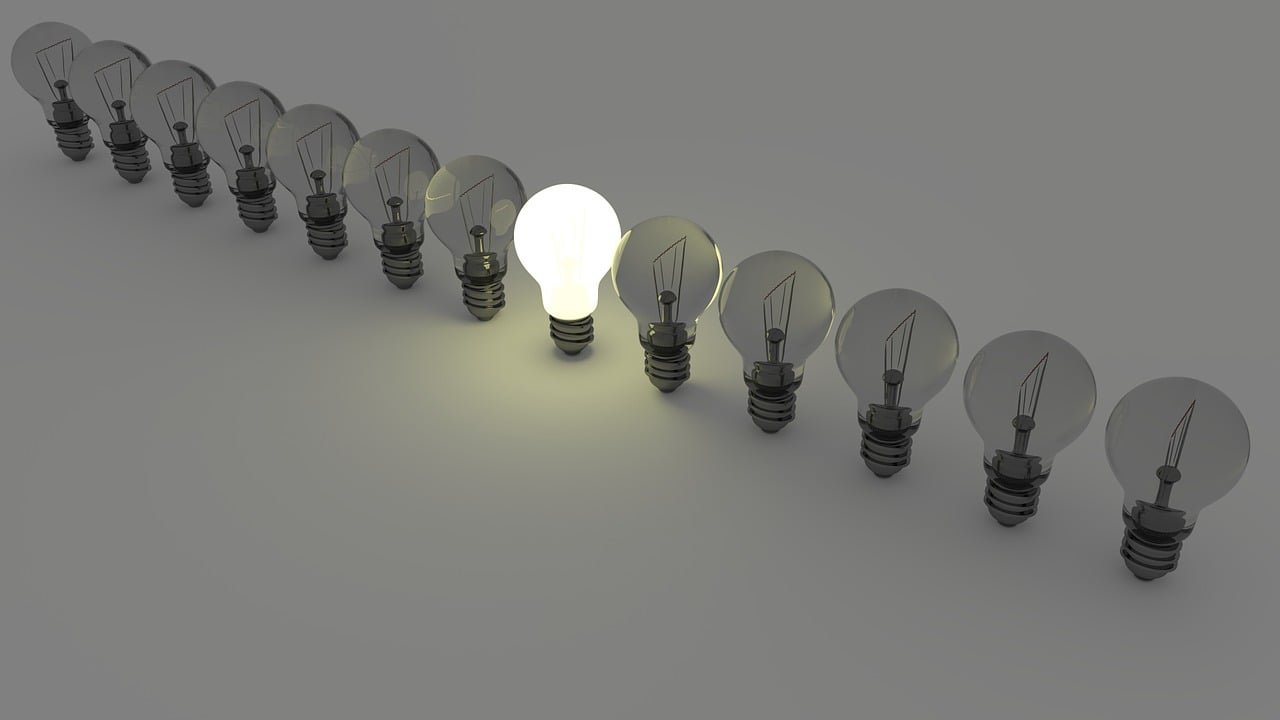
Conclusion
The journey of a lady golfer is filled with continuous learning, practice, and moments of triumph. Outdoor golf simulators stand as a testament to how technology can amplify this journey, providing a platform for improvement, exploration, and the pure joy of golfing any day, any time.
As we embrace these technological marvels, it’s clear they are more than just training aids; they are gateways to new possibilities, offering a bridge between the game we love and the convenience and flexibility we desire. So, as you consider elevating your golfing experience from the comfort of your backyard, ask yourself, could an outdoor golf simulator be the key to unlocking your full potential on the greens?
I hope you found this blog helpful and please feel free to comment and share.
Thanks for reading!
 | Tracy J. Founder, The Golfing Lady |
